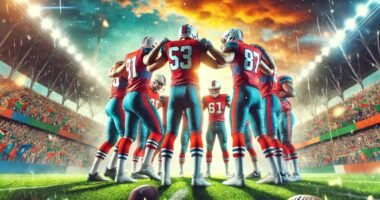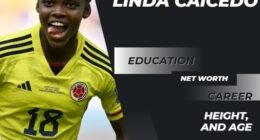Changing someone’s name on Instagram is a straightforward process if they have access to their account. Instagram provides easy options for users to edit their profile details, including their name and username. In this guide, we will walk through the steps to help someone update their name on Instagram, highlight essential considerations, and provide solutions for potential issues.
1. Understanding Instagram Names
Before diving into the steps, it’s important to understand the difference between the two key name-related fields on Instagram:
- Display Name: This is the name that appears on the user’s profile and under their profile picture in posts and comments. It can be any name and does not have to be unique.
- Username: This is the unique identifier that appears in the profile URL (e.g.,
instagram.com/username). It must be unique and cannot be identical to another user’s username.
Both fields can be updated, but there are some limitations and best practices to consider, which we will cover later.
2. Steps to Change the Name on Instagram
Whether using the mobile app or desktop browser, the process to change the display name or username is simple. Below are step-by-step instructions for each platform.
For Mobile App (iOS/Android)
- Open the Instagram App: Ensure the user is logged into their account.
- Go to Profile: Tap the profile icon in the bottom-right corner of the screen.
- Edit Profile: Tap the “Edit Profile” button located below the bio section.
- Update Name:
- To change the display name, type the desired name in the “Name” field.
- To change the username, edit the “Username” field. Remember, the username must be unique.
- Save Changes: Tap the checkmark (Android) or “Done” (iOS) to save the changes. The profile will update immediately if the username is available and meets Instagram’s guidelines.
For Desktop Browser
- Log in to Instagram: Visit instagram.com and log in with the account credentials.
- Go to Profile: Click the profile picture in the top-right corner, then select “Profile” from the dropdown menu.
- Edit Profile: Click the “Edit Profile” button next to the username.
- Change the Name:
- Enter the desired display name in the “Name” field.
- Update the “Username” field if needed.
- Submit Changes: Click the “Submit” button at the bottom of the page to save the updates.
3. Things to Keep in Mind When Changing Names
Name Change Limitations
- Display Name: Instagram allows users to change their display name as often as they like. However, excessive changes in a short time may trigger security checks.
- Username: Instagram permits users to change their username, but only two changes are allowed within a 14-day period.
Username Availability
- The username must be unique. If the desired username is already in use, Instagram will prompt the user to choose another.
- If the preferred username is unavailable, consider slight variations (e.g., adding numbers, underscores, or abbreviations).
Guidelines and Restrictions
- Instagram’s community guidelines prohibit offensive, misleading, or inappropriate names.
- Avoid impersonating someone else, as this can lead to account suspension.
4. Why Someone Might Want to Change Their Name
Understanding the reasons behind a name change can help ensure the process aligns with the user’s goals. Common reasons include:
- Rebranding: Personal or professional rebranding to align with a new identity or business.
- Name Correction: Fixing typos or updating to a real name.
- Privacy Concerns: Using a nickname or pseudonym to maintain privacy.
- Transitioning: Reflecting life changes such as marriage, divorce, or a new stage in life.
5. Troubleshooting Common Issues
Despite the simplicity of the process, users may encounter some challenges. Here are solutions to common problems:
Forgotten Login Credentials
- Use the “Forgot Password” feature on the login page to reset the password.
- Ensure access to the email or phone number linked to the account for recovery.
Username Already Taken
- Try alternative usernames by adding numbers, underscores, or abbreviations.
- If the desired username is recently vacated, wait for Instagram’s system to release it (this may take some time).
Account Suspensions or Restrictions
- If the account is restricted due to previous violations, contact Instagram Support for assistance.
- Provide identification if requested to verify ownership.
Technical Glitches
- Update the app to the latest version.
- Clear the app cache or try logging in from a different device.
6. Best Practices for Choosing a Name
Helping someone select the right name involves consideration of their personal or professional goals. Here are some tips:
For Personal Accounts
- Use a name that represents the individual’s identity.
- Ensure the name is easy to spell and remember.
For Business Accounts
- Choose a name consistent with the brand.
- Avoid special characters that may make the account harder to find.
- Consider including keywords related to the business for better discoverability.
For Influencers or Creators
- Use a name that aligns with their niche or content.
- Keep the username consistent across platforms for a cohesive online presence.
7. Preventing Future Name Change Issues
Encourage the user to:
- Double-check the new name before saving changes.
- Keep login credentials secure to avoid unauthorized changes.
- Regularly update contact information (email and phone) linked to the account.
8. What to Do If You Can’t Change the Name
If Instagram’s system does not allow a name change:
- Wait for the Cooldown Period: If the name has been changed recently, wait 14 days to make another change.
- Check for Compliance Issues: Ensure the new name complies with Instagram’s guidelines.
- Reach Out to Support: If all else fails, contact Instagram Support for assistance. Provide details of the issue and any supporting documents if requested.
9. Conclusion
Changing a name on Instagram is a simple yet impactful way to reflect a person’s identity, rebranding, or privacy needs. By following the steps outlined above and addressing any potential challenges, you can successfully help someone update their display name or username. Whether for personal use or professional purposes, the new name can enhance their online presence and better represent who they are.